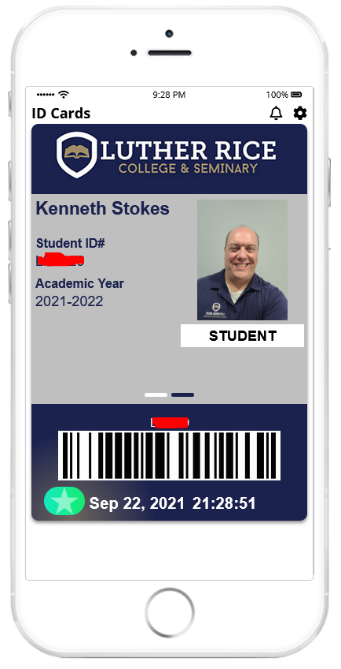Digital Student Identification Cards
We are proud to announce the availability of our digital student identification cards for active students with an Android or IOS mobile device. Your digital ID card may be used just like a physical printed card.
The ‘digital id’ app is easy to install and you’ll be able to take your own photo for the ID. You may take a photo using your mobile device’s camera; or you can upload a favorite photo. Note, the photograph that you choose for your digital ID must be an accurate representation of your regular appearance, and it must not utilize filters. Because these are digital ids, we are able to update student ids with new information as needed.
How can you get your digital id? You were sent an email invitation to your Luther Rice student email address from ID123 Digital ID upon acceptance. Just follow the simple instructions in the email to install your digital id on your IOS or Android device.
An invitation by email is the only way that you can install the digital id app. If you are unable to locate the invitation, contact the Admissions Office.
The invitation email will include the ID123 logo as seen here:

Below is a sample of the digital id on IOS (Apple phone) device.